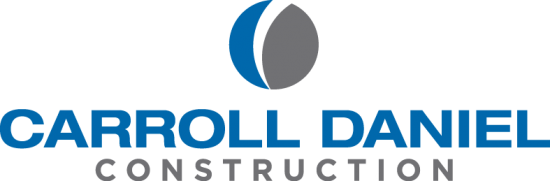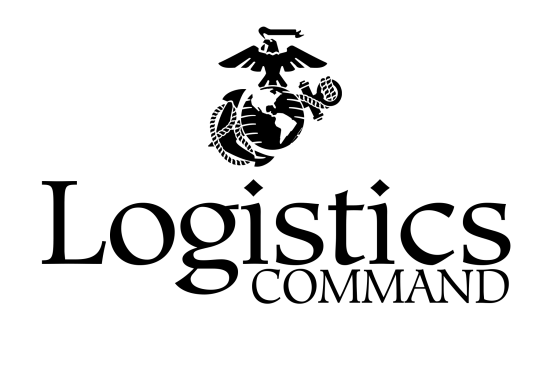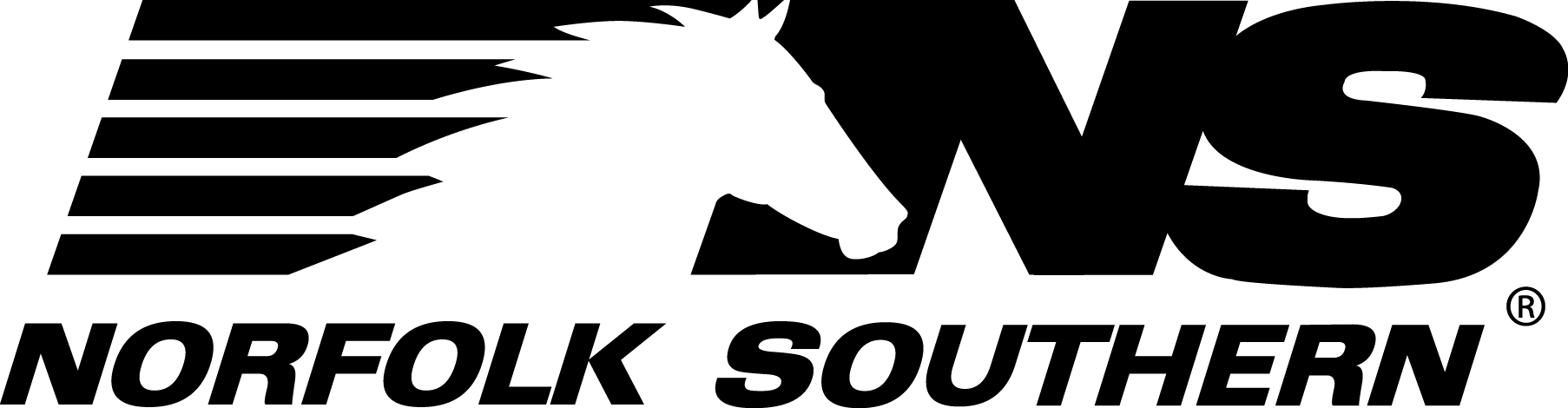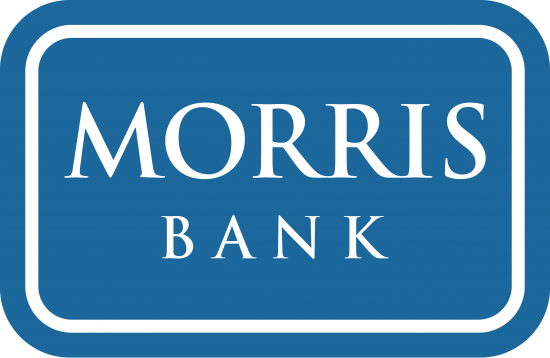Home
This is your site’s home page – don’t delete it.
Content for the new home page is created using Content Blocks:
Step 1 – Look for Home Blocks 1-6 in the Content Blocks admin area and switch out your own content.
Step 2 – Content Blocks are added to the home page in Appearance–>Widgets. Look for corresponding widget areas called (New) Home Block 1-6. You’ll see where we’ve already added the sample content blocks to each widget area.
Last updated: 12/11/2012